







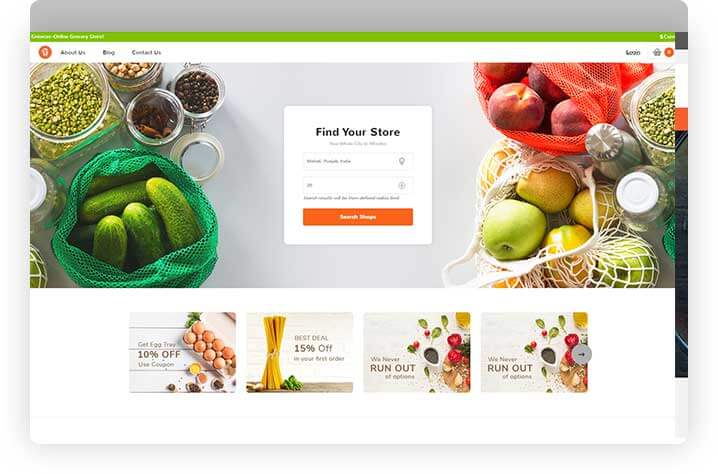
Growcer a multi-vendor grocery marketplace solution has been designed to connect multiple vendors via a single platform to sell groceries online. The readymade solution comes with grocery delivery apps.
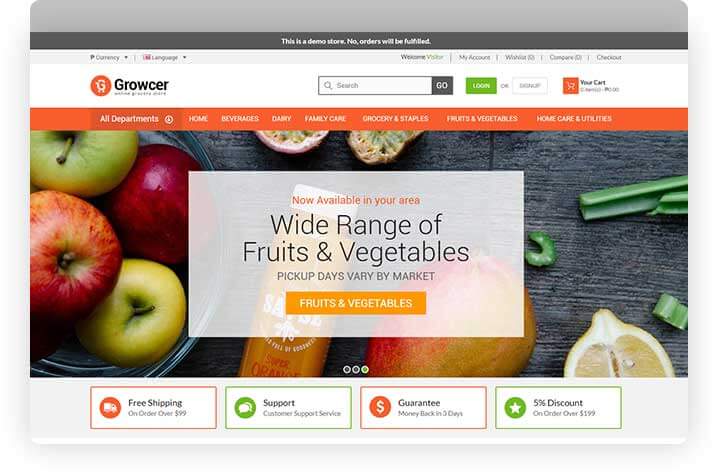
Growcer Lite, a single-vendor grocery store solution has been designed to take your offline grocery business online, easily and effectively. The turnkey solution comes with grocery shopping apps.
Either you decided to launch an online single-vendor grocery store with Growcer lite or a multi vendor grocery marketplace with Growcer, following are the steps to be taken:
Both Growcer & Growcer Lite are self-hosted solutions. All you need is server space from a selected hosting service provider.
Once the platform has been installed, the next step in the queue is to configure the settings. Initially, it is essential to set up & configure important settings such as location, logo, language (we offer multilingual feature i.e. you can choose any of your preferred languages), country, and state.
This process is different for Growcer (multi-vendor) and Growcer Lite (single-vendor). In the case of Growcer (Multivendor Platform).
As the admin and vendor are the same in this case, he has a complete authority and responsibility to add/edit/remove products:
After the configuration of the e-commerce website, the next step in the process is to create an online presence for your brand. Our solutions come with a range of features like:
Enumerated below are some additional features that make the
management of the e-commerce website easy :
To streamline the delivery process, we have designed different modules for Growcer and Growcer Lite.
Admin manages the delivery process and buyers get every update (order picked, en-route, and delivered) on their shopping app.
Got more queries? We're here to help! Book a free demo and our team of experts will walk you through our platforms and explain the utility. Demo can also be taken via video-conferencing or on-site visits.
Please fill in the details below to get your free personalized demo scheduled!